Orca Slicer vs. Bambu Studio: Detailed Review & Feature Compare
If you are a 3D Printing Enthusiast, you already know the benefits of using Slicer. Without a Slicer, 3D Printing won’t even exist. These Slicer converts the 3D models into G-code that a 3D printing machine can understand. There are many Slicer programs to use but in this post, we are sharing a detailed review on Orca Slicer vs. Bambu Studio.
In this article, you can check whether you should stick with Bambu Studio or change your slicer to Orca Slicer in 2025. Here, we will share some of the best points while comparing features which can suggest which tool is better right now for your 3D Printing.
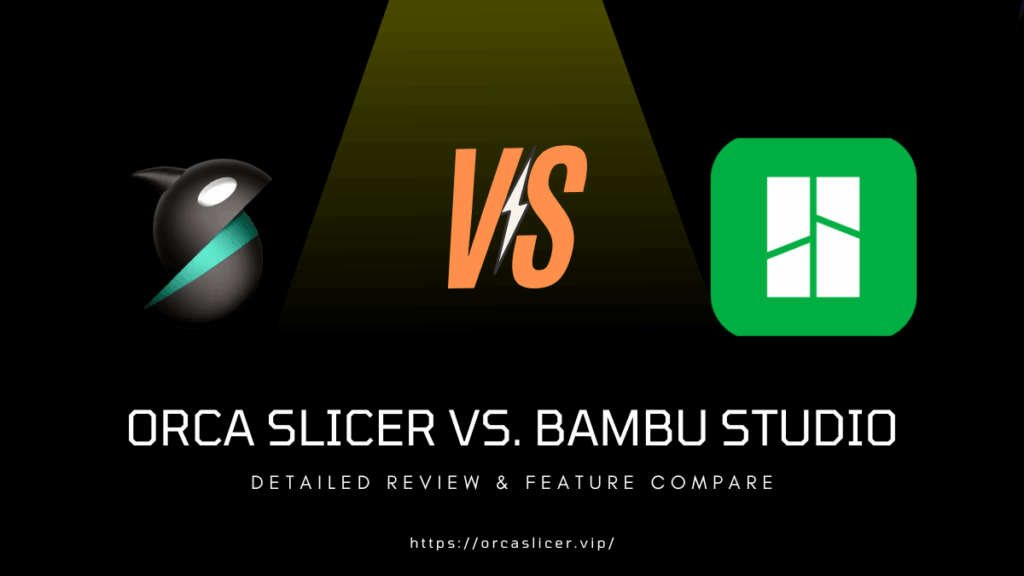
What is Orca Slicer?
Orca Slicer is a free & open-source slicing program, developed by Softfever. It’s a fork of Bammbu Studio, means, it has a similar UI to Bambu Studio and has many features related to it. But it doesn’t mean, Orca Slicer is a copy of Bambu Studio, however, Orca Slicer offers many great features which you can’t use in Bambu Studio including advanced calibration tools such as Temperature Towers, Flow Rate Control, Retraction, etc. It has integration support with Klipper, Obeo, and Octoprint.
What is Bambu Studio?
Bambu Studio is another open-source slicing software, developed by Bambu Lab, especially for Bambu Printers. It’s a fork of PrusaSlicer. With Bambu Studio, you can use remote control, auto-arrange/orient models to optimize printing. It supports G-code viewer, means you can check G-code layer by layer during printing. The best thing is, Bambu Studio is stable, and the best slicer for Bambu Lab printers.
Key Feature Comparison – Orca Slicer vs. Bambu Studio
Feature / Area | Bambu Studio | Orca Slicer |
|---|---|---|
Printer Support / Compatibility | Best for Bambu Lab printers. Not recommended for non-Bambu. | Broad Printers Support (300+ Printers supported), Works with multiple brands |
User Interface & UX | Clean & intuitive UI | Very similar UI layout (fork of Bambu Studio) |
Calibration / Tuning Tools | Built-in calibration settings for Bambu Printers but limited advanced tuning features | Very strong calibration & tuning tools (flow tests, pressure advance, speed tuning, non-uniform calibration) |
Advanced / Power-User Features | Good, simple, plug-and-play, not for advanced users | Build for advanced users and Includes more advanced features such as multi-color painting tools, organic supports, seam control, more exotic infill controls, AI error detection, etc. |
Stability / Reliability / Maturity | Stable and well-tested particularly for Bambu printers | Improving by time but have some bugs (as it’s community driven) |
Update Speed / Feature Innovation | Slower updates | Faster updates, new features arrives early |
Ecosystem & Integration (Cloud, Remote, Hardware) | Deep integration with Bambu’s cloud and hardware features | Integration with third-party systems (OctoPrint, Klipper, Obico) |
Open Source / Licensing | Controlled by Bambu | Community-based |
Performance (slicing speed, preview, handling big files) | Good performance for default prints | Generally faster for advanced prints with highest settings |
Community & Support | Strong support | Very active community support |
Pros and Cons of Each Slicer
Pros & Cons of Orca Slicer
Pros: Orca Slicer is a powerful Slicer with highly customizable options. You can control Fine Tune lots of settings. It has good support generation including Tree & Organic Supports. It also supports Multi Printer and has over 300+ Prints support & profiles. You can use advanced calibration tools with it. It offers regular updates and has an active developement community.
Cons: If you like a Slicer with plug-and-play printing, Orca Slicer is not for you. It requires a deep knowledge in settings to get good results. In Orca’s Nightly builds, you will find lots of bugs & crashes. There are users’ report where Orca shows issues handling high-poly models.
Pros & Cons of Bambu Studio
Pros: Bambu Studio is capable enough to handle good enough prints for Bambu Printers. It has strong inbuilt profiles for these printers. Also, it provides users the Bambu Lab ecosystem, which itself is special for Bambu Printers. It also gets new updates from time to time to eliminate bugs and providing hotfixes.
Cons: If you have a non-Bambu printers, this slicer is not great for you. Also, if you want to use advanced print settings, so many advanced features are missing from this Slicer. Also, there are fewer features as compared to Orca Slicer.
Performance Testing – Real Print Results
Print Quality
Orca Slicer:
Bambu Studio:
Speed
Orca Slicer:
Bambu Studio:
Material Handling
Orca Slicer:
Bambu Studio:
Who Should Use Orca Slicer vs. Bambu Studio?
Choose Orca Slicer: If you are working with Non-Bambu printers or mixed ones, you can choose Orca Slicer. Also, if you like to work with some more advanced features such and want more detailed control. Orca generally provides faster updates and gathers new features timely, if you love new updates, get Orca. As it’s an open-source program, you can choose it for the freedom & flexibility.
Choose Bambu Studio: If you only use Bambu Lab Printers and want a simple & Smooth printing, you can choose Bambu Studio. It’s stable and offers less new features. It’s perfect for users who don’t want advanced features and deep customizations. If you prefer using Bambu’s ecosystem, this Slice is enough for you.
Frequently Asked Questions (FAQs)
Conclusion – Which One is Better?
Both Orca Slicer and Bambu Studio are great in their own ways. If you want simple, stable, plug-and-play Slicer, and have Bambu Lab Printers, you can close your eyes and pick Bambu Studio. It offers a great ecosystem for your Bambu Printers. However, if you work with multiple brands printer, and want advanced control, tuning settings, highest quality prints, Orca Slicer is a better choice.

